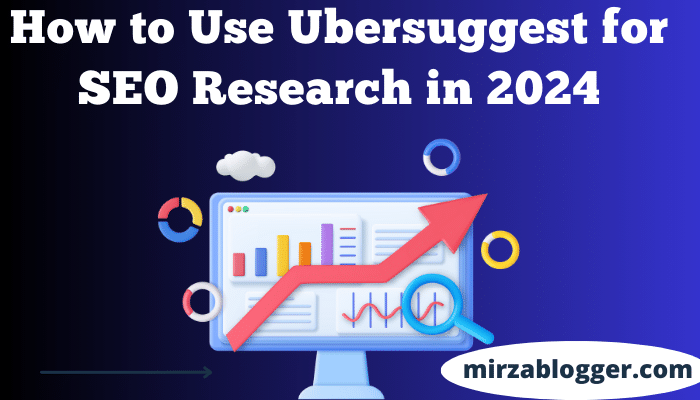In the ever-evolving world of digital marketing, staying ahead of the competition requires effective SEO strategies. One powerful tool that can significantly improve your search engine optimization efforts is Ubersuggest. Developed by renowned marketer Neil Patel, Ubersuggest offers a range of features designed to enhance your website’s visibility and drive organic traffic. In this article, we’ll walk you through how to use Ubersuggest for SEO research, ensuring that your content stands out in search engine rankings.
What is Ubersuggest?
Ubersuggest is an all-in-one SEO tool that provides comprehensive data on keywords, backlinks, domain analysis, and more. Whether you’re a seasoned SEO professional or a beginner, Ubersuggest offers valuable insights to help you optimize your website effectively.
Step-by-Step Guide to Setting Up an Account with Ubersuggest
1. Visit the Ubersuggest Website
To begin, navigate to the Ubersuggest website. The homepage provides an overview of the tool’s features and benefits.
2. Click on “Sign Up”
On the Ubersuggest homepage, locate the “Sign Up” button. This button is typically found in the upper right corner of the page.
3. Choose Your Plan
Ubersuggest offers both free and paid plans. While the free plan provides basic access to some features, premium plans offer more extensive data and advanced functionalities. Choose the plan that best suits your needs by clicking on the respective option.
4. Enter Your Details
Fill out the registration form with your email address and create a strong password. Make sure to use an email address that you check regularly as important notifications and updates will be sent there.
5. Verify Your Email
After submitting your registration details, you will receive a verification email. Open the email and click on the provided link to verify your account. This step is crucial to activate your Ubersuggest account.
6. Log In to Your Account
Once your email is verified, return to the Ubersuggest website and log in using your registered email address and password. You now have access to your Ubersuggest dashboard.
Navigating the Ubersuggest Dashboard
1. Overview Section
Upon logging in, you will be taken to the Ubersuggest dashboard. The Overview section provides a snapshot of your website’s current SEO performance, including organic traffic, top-performing pages, and domain score.
2. Keyword Research
Under the Keyword Research tab, you can enter seed keywords related to your niche. Ubersuggest will generate a list of related keywords along with their search volume, cost-per-click (CPC), and SEO difficulty. This feature is essential for identifying valuable keywords to target in your content.
3. Site Audit
The Site Audit tool scans your website for common SEO issues such as broken links, duplicate content, and slow page speed. Regularly auditing your site helps maintain its health and improve user experience.
4. Backlink Analysis
The Backlink Analysis feature provides detailed information about the backlinks pointing to your site. Understanding your backlink profile helps you develop effective link-building strategies to enhance your site’s authority.
5. Competitor Analysis
By entering your competitors’ URLs in the Competitor Analysis section, you can gain insights into their top-performing pages, keywords they rank for, and their backlink profile. Use this data to refine your own SEO strategy.
Setting Up Your First Project
1. Add Your Website
To set up your first project, click on “Projects” in the Ubersuggest dashboard and then “Add Website.” Enter your website’s URL and name the project.
2. Configure Settings
Customize your project settings by selecting the search engines and locations you want to track. This ensures that Ubersuggest provides relevant data specific to your target audience.
3. Track Keywords
Add the keywords you want to track for your website. This allows Ubersuggest to monitor your keyword rankings and provide regular updates on their performance.
4. Set Up Alerts
Enable alerts to receive notifications about significant changes in your website’s SEO performance. This keeps you informed and allows you to take timely action when needed.
Features of Ubersuggest
Comprehensive Keyword Research
One of the cornerstone features of Ubersuggest is its keyword research tool. It offers an extensive database that helps marketers find the right keywords to target. Here’s how you can leverage this feature:
- Keyword Suggestions: Generate a list of related keywords based on a primary keyword. This helps in expanding your keyword strategy to include long-tail keywords, which are less competitive and more conversion-friendly.
- Search Volume and Trends: Understand the monthly search volume of keywords and their trend history to pick keywords that can guarantee sustained traffic.
- SEO Difficulty Score: Evaluate how difficult it would be to rank for specific keywords, allowing you to prioritize your efforts effectively.
Detailed Competitor Analysis
Understanding your competitors’ strategies is key to outranking them. Ubersuggest provides detailed insights into your competitors’ SEO tactics:
- Top SEO Pages: Discover which pages on your competitors’ websites are performing best in terms of organic traffic and backlinks.
- Keyword Insights: See the keywords that drive the most traffic to their sites, including their ranking and the corresponding SEO difficulty.
- Backlink Data: Analyze the backlink profile of your competitors to identify link-building opportunities for your own site.
In-depth SEO Audits
Maintaining an optimized site is crucial for good SEO health. Ubersuggest’s SEO audit tool helps identify and fix common SEO issues:
- Site Health Check: Quickly scan your website for critical SEO issues such as poor meta descriptions, broken links, and slow loading times.
- Actionable Recommendations: Receive specific suggestions for improving your site’s SEO, which includes technical fixes and content enhancements.
- Progress Tracking: Monitor how changes impact your site’s SEO performance over time, helping you fine-tune your strategies.
Rich Content Ideas Generator
Content is a vital element of SEO, and Ubersuggest helps you hit the mark with its content ideas generator:
- Content Suggestions: Get insights into high-performing content within your niche. This includes information on engagement metrics such as social shares and backlinks.
- Gap Analysis: Identify content opportunities by understanding what your audience is interested in and what your competitors are lacking.
- Topic Relevance: Ensure the topics you choose are relevant and timely, increasing the likelihood of higher engagement and rankings.
User-Friendly Backlink Tracker
Backlinks are a critical component of SEO, and Ubersuggest’s backlink tracker simplifies the process of managing and analyzing your backlinks:
- Backlink Overview: View a snapshot of your total backlinks, including the domain score of linking sites and the anchor text used.
- New and Lost Backlinks: Keep track of newly acquired backlinks and those you’ve lost, which is crucial for understanding your backlink health.
- Competitor Backlink Comparison: Compare your backlink profile with that of your competitors to strategize on how to close the gap or pull ahead.
Conclusion
Ubersuggest is a powerful tool for anyone looking to enhance their SEO efforts. By understanding its features and how to effectively use them, you can significantly improve your website’s search engine rankings. Remember, SEO success requires patience and persistence, but with the right tools and strategies, you can achieve great results.
Incorporating Ubersuggest into your SEO strategy not only helps in identifying key areas of improvement but also enables you to track your progress and adapt to the ever-changing landscape of search engine optimization. Start using Ubersuggest today and watch your digital presence grow!