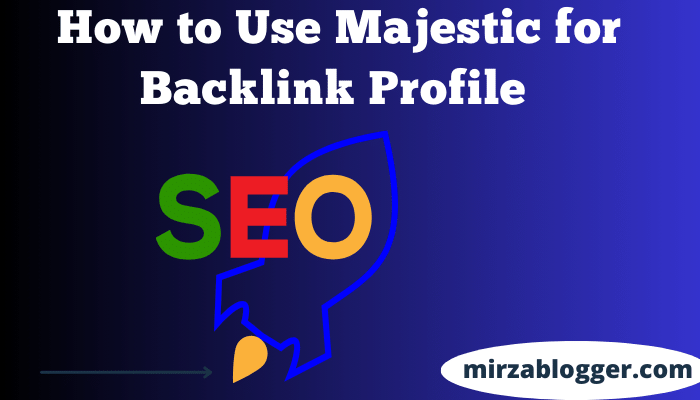In the competitive world of SEO, mastering the art of backlink analysis is crucial for any serious digital marketer. Majestic, a leader in the SEO tool landscape, offers robust functionalities for performing detailed backlink profile audits. This guide will walk you through how to use Majestic effectively to analyze and enhance your backlink profile, ensuring your SEO strategy is built on a solid foundation.
Introduction to Majestic for Backlink Audits
Majestic provides a suite of tools specifically designed to analyze backlinks with depth and precision. Understanding the health and quality of your backlink profile can significantly impact your site’s search engine rankings. Here’s how Majestic stands out:
Features of Majestic:
Majestic is equipped with a diverse range of tools designed to offer detailed insights into backlinks and domain authority, assisting SEO professionals in enhancing their online presence.
Site Explorer
The Site Explorer is Majestic’s flagship feature, providing a granular view of a website’s backlink landscape. This tool delivers critical data including:
- Backlink Breakdown: Detailed information on the number and quality of backlinks.
- Anchor Text Analysis: Insights into the text used in links pointing to the site.
- Topical Trust Flow: Understanding of the website’s topical relevance in its niche.
Trust Flow and Citation Flow
Trust Flow and Citation Flow are proprietary metrics developed by Majestic to measure the quality and quantity of links respectively:
- Trust Flow (TF): This metric assesses the trustworthiness of a site based on the quality of backlinks pointing to it.
- Citation Flow (CF): Reflects the influence or ‘citation’ potential of a website, based on the number of sites linked to it.
Link Graph
The Link Graph is a visual tool that helps users understand the linkage between websites. It’s particularly useful for:
- Visualizing Networks: Seeing how sites interlink within a niche.
- Identifying Link Opportunities: Spotting potential high-value link partners.
Search Explorer
Majestic’s Search Explorer gives a different take on search engine results, focusing on the link aspect:
- Keyword-based Search: Unlike traditional search engines, results are ranked based on link information.
- SEO Competitor Analysis: Enables users to gauge keyword difficulty and domain competition based on backlink strength.
Keyword Checker
The Keyword Checker tool provides insights into how many times a keyword appears as an anchor text in Majestic’s index, which is crucial for:
- Keyword Optimization: Tailoring anchor text to enhance relevance.
- Link Building Strategies: Aligning your link building with targeted keyword strategies.
Backlink History Checker
This tool allows users to track the backlink profiles over time for multiple domains, offering:
- Trends and Patterns: Understanding how backlink profiles evolve.
- Competitive Analysis: Comparing backlink growth against competitors.
Campaigns
Campaigns are a feature within Majestic that allow users to group and monitor a set of domains or URLs to track their performance over time:
- Progress Monitoring: Keeping tabs on SEO efforts and backlink health.
- Comprehensive Reporting: Easy generation of reports for stakeholders or clients.
API Access
For advanced users who wish to integrate Majestic data with their own tools or dashboards, Majestic offers API access:
- Data Integration: Seamlessly incorporate Majestic’s data into third-party software or custom-built applications.
- Automated Workflows: Enhance efficiency by automating data retrieval and analysis.
How to set up account with Majestic
Step 1: Visit the Majestic Website
To get started, navigate to the Majestic website. You’ll find an array of resources, including tutorials, guides, and product information, which can be valuable as you begin using the tool.
Step 2: Sign Up for an Account
Click on the “Sign Up” button located at the top right corner of the homepage. You’ll be directed to the registration page where you can create your account. You have the option to sign up using your email address or log in with an existing Google or Microsoft account.
Step 3: Choose a Subscription Plan
Majestic offers several subscription plans to cater to different needs and budgets. These include:
- Lite: Ideal for individuals and small businesses starting with backlink analysis.
- Pro: Suitable for SEO professionals and agencies requiring more comprehensive data.
- API: Designed for developers and large enterprises needing access to Majestic’s data through API.
Select the plan that best fits your requirements. You can always upgrade or downgrade your plan later based on your evolving needs.
Step 4: Provide Billing Information
After selecting your subscription plan, you’ll need to provide billing information. Majestic accepts various payment methods, including credit cards and PayPal. Ensure that you enter accurate information to avoid any issues with your subscription.
Step 5: Verify Your Email Address
Once you’ve completed the payment process, Majestic will send a verification email to the address you provided. Click on the verification link in the email to activate your account. This step is crucial for ensuring the security and validity of your account.
Step 6: Set Up Your Profile
Log in to your newly created Majestic account and navigate to the profile settings. Here, you can customize your account by adding details such as your name, company, and contact information. Setting up your profile helps personalize your experience and provides a professional touch.
Conducting a Backlink Profile SEO Audit
Step 1: Collect Backlink Data
Start by collecting data about your backlinks from your chosen SEO tool. Enter your domain into the tool’s search bar to generate a comprehensive report on your backlink profile. Key metrics to focus on include:
- Total number of backlinks
- Referring domains
- Anchor text distribution
- Trust Flow and Citation Flow (Majestic)
- Domain Authority (Moz)
Step 2: Analyze Referring Domains
Referring domains are websites that link to your site. A diverse range of high-quality referring domains is beneficial for your SEO. During your audit, consider the following:
- Relevance: Ensure the referring domains are relevant to your industry.
- Authority: Prioritize links from authoritative websites with high Domain Authority (DA) or Trust Flow.
- Diversity: A varied backlink profile indicates natural link-building practices.
Step 3: Evaluate Backlink Quality
Not all backlinks are equal. High-quality backlinks come from reputable, well-trafficked sites, whereas low-quality backlinks may come from spammy or irrelevant sites. Use these criteria to evaluate backlink quality:
- Source Authority: Check the DA or Trust Flow of the linking site.
- Contextual Relevance: Ensure the backlink is embedded within relevant and high-quality content.
- Anchor Text: Analyze the anchor text to avoid over-optimization and ensure it matches your targeted keywords naturally.
Step 4: Identify Toxic Backlinks
Toxic backlinks can harm your SEO by associating your site with spammy or low-quality content. Use your SEO tool to identify potentially harmful links. Look for:
- Links from suspicious or penalized sites
- Over-optimized anchor text (exact match keywords)
- Links from irrelevant or low-authority sites
Once identified, use Google’s Disavow Tool to disassociate your site from these toxic links.
Step 5: Monitor New and Lost Backlinks
Track the growth and decline of your backlinks over time. Monitoring new backlinks helps you understand the effectiveness of your link-building campaigns, while identifying lost backlinks can prevent a drop in rankings. Regularly update your data to stay informed about changes in your backlink profile.
Step 6: Competitive Analysis
Comparing your backlink profile with competitors provides valuable insights into their link-building strategies. Identify their strong and weak points to find opportunities for your own backlink acquisition. Most SEO tools offer competitive analysis features that make this process straightforward.
Step 7: Reporting and Action Plan
Once your audit is complete, compile a detailed report summarizing your findings. Include key metrics, identified issues, and actionable recommendations. Develop an action plan to address any weaknesses and capitalize on new opportunities. Regular audits will help you maintain a healthy backlink profile and adapt to changes in search engine algorithms.
Best Practices for Maintaining a Healthy Backlink Profile
- Consistent Audits: Perform backlink audits regularly to stay ahead of potential issues.
- Quality Over Quantity: Focus on acquiring high-quality backlinks rather than amassing a large quantity of low-quality links.
- Diversified Link Sources: Aim for a diverse range of referring domains to build a robust backlink profile.
- Natural Link Building: Engage in organic link-building practices such as guest posting, content marketing, and relationship building.
Conclusion
Majestic offers an unparalleled depth of data for SEO professionals looking to enhance their backlink profiles. By following this detailed guide, you can utilize Majestic to perform effective SEO audits that will help elevate your site’s ranking and online authority. Remember, backlink audits are an ongoing process, and consistency is key to achieving long-term SEO success. Start leveraging the power of Majestic today to build a stronger, more successful backlink strategy.