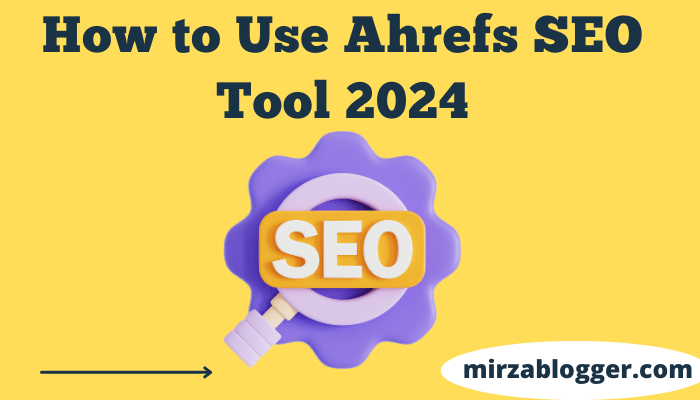In the competitive world of digital marketing, having a robust SEO strategy is essential for driving organic traffic and achieving online success. Ahrefs, one of the most powerful SEO tools available, can help you optimize your website and content to achieve higher rankings in search engines. This guide will walk you through how to use Ahrefs’ SEO tools effectively.
Getting Started with Ahrefs
Before diving into the features, you need to create an Ahrefs account. Once you’re logged in, you’ll find a dashboard that provides an overview of your website’s performance, including domain rating, backlinks, and organic keywords.
Setting Up Your Project
- Add Your Website: Start by adding your website as a project in Ahrefs. Enter your URL and select the appropriate settings for tracking.
- Site Audit: Conduct a site audit to identify technical issues that may be affecting your site’s performance. Ahrefs will crawl your site and provide a detailed report on issues such as broken links, duplicate content, and slow-loading pages.
Why Choose Ahrefs?
Ahrefs is renowned for its extensive database, user-friendly interface, and powerful analytics. Whether you are looking to analyze your competitors, find the best keywords, or audit your website for technical SEO issues, Ahrefs has the tools you need. Now, let’s get started on setting up your account.
How to Set Up an Account with Ahrefs
Step 1: Visit the Ahrefs Website
To begin, navigate to the Ahrefs homepage by entering the URL www.ahrefs.com in your web browser. Once there, you will see options to explore various features. Look for the “Sign Up” or “Start Trial” button, typically located at the top right corner of the screen.
Step 2: Choose a Plan
Ahrefs offers several pricing plans to meet different needs, including Lite, Standard, Advanced, and Agency. Review the features included in each plan to determine which one best fits your requirements. For most small to medium-sized businesses, the Standard plan is a suitable starting point. Click on the “Select Plan” button under your chosen package.
Step 3: Create Your Account
You will be prompted to enter your email address and create a password. Make sure to use a strong password that includes a mix of letters, numbers, and special characters. Alternatively, you may have the option to sign up using your Google account for a quicker registration process.
Verify Your Email
After entering your details, Ahrefs will send a verification email to the address you provided. Check your inbox and click on the verification link to confirm your email address. This step is crucial for securing your account and accessing all Ahrefs features.
Step 4: Enter Payment Information
To activate your Ahrefs account, you will need to provide payment information. Ahrefs accepts major credit cards and often offers a trial period during which you can explore the platform’s capabilities. Enter your payment details and review the billing terms before proceeding.
Step 5: Complete Your Profile
Once your payment is processed, you will be directed to your Ahrefs dashboard. Here, you can complete your profile by adding information such as your name, company, and website URL. This information helps personalize your experience and tailor the insights provided by Ahrefs.
Step 6: Add Your Website as a Project
With your account set up, it’s time to add your website as a project. Click on the “New Project” button and enter your website’s URL. Ahrefs will start gathering data about your site, including backlink profiles, organic keywords, and traffic metrics.
Configure Tracking Settings
During this step, you can also configure tracking settings, such as selecting the search engines and countries you want to monitor. Customize these settings based on your target audience and business goals.
Step 7: Conduct an Initial Site Audit
A key feature of Ahrefs is its ability to conduct comprehensive site audits. Run an initial audit to identify any technical SEO issues affecting your website’s performance. The audit will scan for problems like broken links, duplicate content, and slow-loading pages.
Review Audit Results
Once the audit is complete, review the results carefully. Ahrefs provides detailed recommendations for resolving each issue, helping you improve your website’s overall health and search engine visibility.
Features of Ahrefs
1. Site Explorer
Site Explorer is a versatile tool that allows you to analyze your competitors’ websites and gain insights into their SEO strategies.
- Organic Search: Discover which keywords your competitors are ranking for and analyze their top-performing pages.
- Backlink Profile: Examine the backlinks pointing to your competitors’ sites. Identify high-quality links and potential opportunities for your own backlink building strategy.
- Paid Search: Get insights into your competitors’ paid search campaigns, including keywords they are bidding on and their ad copy.
2. Keywords Explorer
Keywords Explorer helps you find profitable keywords to target in your content.
- Keyword Research: Enter a seed keyword to generate a list of related keywords along with important metrics such as search volume, keyword difficulty, and click-through rate.
- Content Ideas: Use the “Content Gap” feature to identify keywords for which your competitors are ranking, but you are not. This can help you uncover content opportunities.
3. Content Explorer
Content Explorer allows you to find popular content in your niche.
- Search for Topics: Enter a keyword or topic to see high-performing content based on social shares, organic traffic, and backlinks.
- Analyze Content Performance: Study the top articles to understand what makes them successful. Look at factors like word count, structure, and media usage.
4. Rank Tracker
Rank Tracker lets you monitor your website’s search engine rankings over time.
- Track Keywords: Add your target keywords and track their performance across different search engines and locations.
- Competitor Comparison: Compare your rankings with those of your competitors to see where you stand in the SERPs.
5. Site Audit
Site Audit is crucial for identifying and fixing technical SEO issues.
- Crawl Your Site: Run regular audits to check for issues such as broken links, duplicate content, and missing meta tags.
- Fix Issues: Ahrefs provides detailed recommendations for fixing each issue, helping you improve your website’s overall health and performance.
Advanced Tips for Using Ahrefs
1. Leverage the Backlink Data
- Identify Link Opportunities: Use the “Link Intersect” feature to find websites that link to your competitors but not to you. Reach out to these sites to build new backlinks.
- Monitor Backlinks: Regularly check your backlink profile to ensure that you maintain a healthy link portfolio. Disavow any harmful links that could negatively impact your SEO.
2. Optimize for Featured Snippets
- Analyze SERP Features: Use Keywords Explorer to identify keywords that trigger featured snippets. Create content specifically optimized to capture these snippets.
- Answer Questions: Format your content to provide clear, concise answers to common questions related to your target keywords.
3. Enhance Content Strategy
- Topic Clusters: Use Content Explorer to find related topics and create comprehensive content clusters. This strategy can help establish your authority in your niche while improving internal linking.
- Update Existing Content: Regularly update your existing content to keep it fresh and relevant. Use Ahrefs to identify high-performing content that could benefit from updates.
Conclusion
Ahrefs offers a suite of powerful SEO tools designed to help you optimize your website, analyze competitors, and improve your content strategy. By leveraging Site Explorer, Keywords Explorer, Content Explorer, Rank Tracker, and Site Audit, you can gain valuable insights and take actionable steps to enhance your SEO efforts. Remember, successful SEO is an ongoing process that requires consistent monitoring and optimization. With Ahrefs, you have the right tools to achieve and maintain higher search engine rankings.
Ready to take your SEO game to the next level? Start exploring Ahrefs today and unlock the full potential of your website!