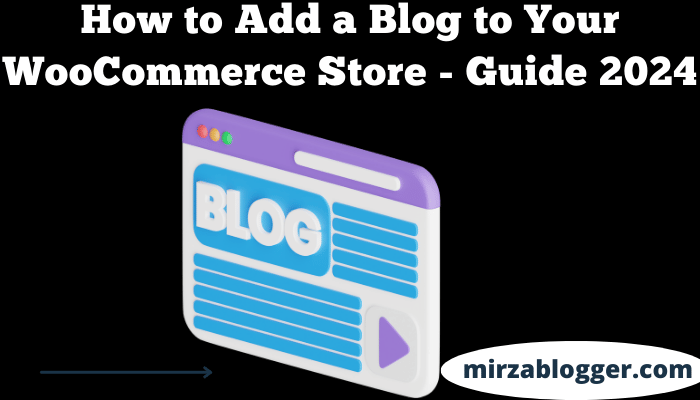Incorporating a blog into your WooCommerce store can significantly enhance your online presence, drive traffic, and boost sales. This comprehensive guide will walk you through the essential steps to add a blog to your WooCommerce store in 2024.
1. Understand the Benefits of Adding a Blog
Before diving into the technicalities, it’s crucial to understand why you should add a blog to your WooCommerce store. Here are some key benefits:
- Enhanced SEO: Blogs allow you to create content around keywords relevant to your niche, improving your search engine rankings. For example, if you sell eco-friendly products, writing blog posts about sustainable living can attract visitors searching for those topics.
- Customer Engagement: A blog lets you connect with your audience, providing valuable information and building trust. Sharing behind-the-scenes stories, customer testimonials, or how-to guides can make your customers feel more connected to your brand.
- Increased Traffic: Informative and engaging content can attract more visitors, who may convert into customers. For example, a blog post titled “Top 10 Must-Have Eco-Friendly Products” can drive organic traffic from search engines to your store.
- Brand Authority: Regularly updated content showcases your expertise and positions you as an authority in your industry. When customers see that you consistently provide valuable insights, they are more likely to trust your brand and products.
2. Choose the Right Blogging Platform
Selecting the right platform is the next step. For WooCommerce stores, integrating a blog within WordPress is the best choice due to its compatibility and ease of use. WordPress offers robust blogging capabilities and seamless integration with WooCommerce.
Why WordPress?
- Ease of Use: WordPress is user-friendly, even for beginners. Its intuitive interface allows you to easily create and manage posts.
- Customization: With thousands of themes and plugins, you can customize your blog to match your brand’s aesthetics and functionality needs.
- Community Support: Being one of the most popular blogging platforms, WordPress has a large community of users and developers. This means you’ll have access to a wealth of resources and support.
3. Install and Configure the Blog
Once you’ve decided on the platform, follow these steps to set up your blog:
- Install WordPress: If your WooCommerce store isn’t already on WordPress, start by installing WordPress on your hosting server. Many hosting providers offer one-click WordPress installation.
- Activate WooCommerce: If not already done, install and activate the WooCommerce plugin by navigating to Plugins > Add New and searching for WooCommerce.
- Set Up Blog Page: Go to Pages > Add New, create a new page titled “Blog,” and publish it. Then, navigate to Settings > Reading and set the “Posts page” to your newly created Blog page. This will ensure that your blog posts are displayed on that page.
- Permalink Structure: Ensure your permalink structure is SEO-friendly by going to Settings > Permalinks and selecting the “Post name” option. This improves the readability of your URLs and helps with SEO.
4. Design and Customize Your Blog
A well-designed blog can captivate your audience and enhance user experience. Consider these design tips:
- Choose a Theme: Select a WooCommerce-compatible theme that aligns with your store’s aesthetics. Themes like Astra, OceanWP, and Storefront are excellent choices. For instance, if you run a fashion store, you might choose a theme that emphasizes high-quality images and a minimalist design.
- Customize Layout: Use the WordPress Customizer to tweak your blog’s layout, fonts, colors, and more. Ensure your blog is visually appealing and easy to navigate. For example, you might want to place your most popular posts in a prominent location to draw readers’ attention.
- Widgets and Plugins: Enhance functionality by adding widgets and plugins. Popular plugins include Yoast SEO for optimization, Jetpack for performance, and WPForms for contact forms. Widgets such as recent posts, categories, and tags can help visitors discover more content on your blog.
- Responsive Design: Ensure your blog is mobile-friendly, providing a seamless experience across all devices. With a growing number of users accessing websites via mobile devices, a responsive design is crucial for retaining visitors and improving SEO.
5. Create and Publish Quality Content
Quality content is the cornerstone of a successful blog. Follow these tips to create engaging and informative posts:
- Understand Your Audience: Research your target audience to create content that resonates with their interests and needs. Use tools like Google Analytics to gather insights about your visitors. For example, if your audience is interested in eco-friendly living, write posts about sustainable practices and product reviews.
- Content Calendar: Plan your posts in advance with a content calendar to maintain consistency. A consistent posting schedule keeps your audience engaged and helps with SEO. For instance, you might decide to publish a new post every Tuesday and Thursday.
- SEO Optimization: Incorporate relevant keywords naturally into your content. Use tools like Yoast SEO to optimize your posts. Ensure your titles, meta descriptions, headings, and alt text for images include your target keywords.
- Multimedia Elements: Use images, videos, infographics, and other multimedia to make your content more engaging. Visual elements can break up text and make your posts more appealing. For example, a tutorial post can benefit from step-by-step images or a video.
- Internal Linking: Link to other relevant posts and products within your WooCommerce store to keep visitors engaged and improve SEO. Internal links help search engines understand the structure of your site and can boost the rankings of your linked pages.
6. Promote Your Blog
Creating quality content is just the beginning; promoting your blog is essential to reach a broader audience. Here are some effective promotion strategies:
- Social Media: Share your blog posts on your social media channels to drive traffic and engage with your audience. Use platforms like Facebook, Twitter, Instagram, and Pinterest to reach a wider audience. For example, create eye-catching graphics for your posts and share them on Instagram.
- Email Marketing: Use email newsletters to notify your subscribers about new blog posts and encourage them to visit your site. Tools like Mailchimp or Sendinblue can help you create and manage your email campaigns. Personalize your emails to make them more engaging and relevant to your subscribers.
- Collaborations: Partner with influencers or other bloggers in your niche to expand your reach. Guest posting, co-hosting webinars, and social media takeovers are excellent ways to collaborate. For example, you could invite an influencer to write a guest post on your blog or collaborate on a product review.
- SEO: Continuously work on your SEO strategies to improve your search engine rankings and attract organic traffic. Regularly update old posts, optimize new content, and monitor your site’s performance using tools like Google Search Console.
- Forums and Communities: Participate in relevant online forums and communities, sharing your expertise and linking back to your blog where appropriate. Platforms like Reddit, Quora, and industry-specific forums can help you reach a targeted audience. However, be mindful of the community guidelines and avoid spamming.
Adding a blog to your WooCommerce store can be a game-changer for your online business. By following these steps—understanding the benefits, choosing the right platform, installing and configuring the blog, designing and customizing your blog, creating quality content, and promoting your blog—you’ll set the stage for a successful and engaging WooCommerce blog in 2024.